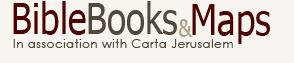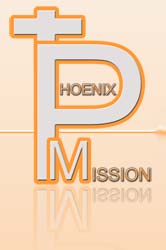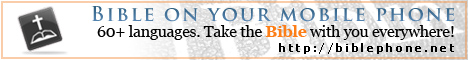Videos 1:2
|
1:2
|
Seek to any passage:
Search the text:
Special note for ANDROID SmartPhones
I recommend to download PhoneMe emulator for Android from here.
Especially I recommend phoneME Advanced - Foundation Profile + MIDP High Resolution b168 rev20547 from here, or from here.
Then you have to build your application, to transfer the .jar and .jad files on your mobile phone and run using this nice emulator.
1. Install a Zip Utility from Android Market.
2. Install a File Manager from Android Market.
3. Download and install PhoneMe, as mentioned above.
4. Build your application by using Download Multilingual Service or Dynamic Download (zip).
5. Copy the zip file into your Android Phone and unzip the content in a folder, and then write down the path to the unzipped files and the name of the .jad file.
6. Launch PhoneMe from your smartphone.
7. Inside PhoneMe, write to the main window the path and the name to the .jad file, above mentioned. Will look something like: file:///mnt/sd/download/BiblePhone.jad and then press enter.
8. The application will be installed, and next a hyperlink will be available below the above mentioned textbox. On this way you can install as many of MIDP application you like on your Android Phone.
How to install the application in Java Mobile enabled phones
It is possible now to have the Holy Scriptures on your mobile phone and to read
it wherever you are due to the Mobile Information Device Profile (MIDP)
technology in 1.0 and 2.0 versions, developed for Java applications.
A good advice is to try in the beginning the MIDP 1.0 / 128 Kbytes version, and
progressively to advance to MIDP 2.0 and larger volumes (512 Kbytes or more).
The application is available for MIDP 2.0, MIDP 1.0. You have only to select one
table on the field MIDP2.0 or MIDP1.0, according to the desired Bible version.
Then, you shall make a click on the JAR (Java Archive) file in order to obtain
the software to be installed on your mobile phone.
I recommend you to start with STARTER(MIDP1.0old) edition, then to continue with
INTERMEDIATE(MIDP1.0), and in the end, if the mobile phone supports this thing,
to try to install the ADVANCED (MIDP2.0) edition. Also, start with 128 kbytes
volumes, continue with 512 kbytes, and at the end try the version in one file.
There are cases where the mobile phone requires so called JAD (Java Descriptor)
files. These JAD files has to be
uploaded, on this case, together with the desired JAR files(s).
There are different methods to download the applications in your mobile phone as
follows:
1. Directly from Internet by using a WAP or GPRS connection
2. By using the infrared port of the mobile phone
3. By wireless Bluetooth access to the mobile phone
4. By cable link between PC ad mobile phone
5. If none from the above cases are valid
Next, we shall examine each case in order to have a successfully installation of
the software.
1. Directly from Internet by using a WAP or GPRS connection
If your have Internet access on your mobile phone (e.g. WAP or GPRS), it is
enough to access
https://biblephone.intercer.net/wap/ from the browser of the mobile phone,
and to access the desired Bible version, and then to make an option about
MIDP1.0 or MIDP2.0, and finally to select the desired module (e.g. one or more).
After the last selection, the desired version will be downloaded on your mobile
phone.
Many phones have only this option for installing JAVA appplications.
2. By using the infrared port of the mobile phone
Sometimes there is a need for a special uploader software for specific mobile
phones.
If you don't have access to Internet directly from your mobile phone, then you
shall have to pass to this step requiring to have infrared ports on your mobile
phone and on the computer.
a. On this case, you will download the application by using the computer from
the Internet (i.e. JAR files).
b. Once the application is downloaded (preferable on the desktop) you will have
to activate the infrared port on the mobile phone and align it with the infrared
port of the computer (preferable laptop).
c. Then a window will appear asking what file you want to send to the mobile
phone. Next, you will select the downloaded JAR file, and after OK, the mobile
phone will ask you if you want to load that file. You say YES and the
application will be downloaded on your mobile phone.
d. Probably, you will be asked by the mobile phone where you want to save it (e.g.
on the games or applications directories). After you made this selection, the
file will be ready to be loaded for run.
The displaying preference can be set inside the application in order to have
larger fonts, full screen display etc.
3. By wireless Bluetooth access to the mobile phone
Sometimes there is a need for a special uploader software for specific mobile
phones.
This situation is similar with the infrared case. You have only to activate
Bluetooth access on your mobile phone (check if exists) and on the computer (check
if exists).
4. By cable link between PC ad mobile phone
Sometimes there is a need for a special uploader software for specific
mobile phones.
On this case the steps are as follows:
a. On this case, you will download the application by using the computer from
the Internet (i.e. JAR files).
b. Once the application is downloaded (preferable on the desktop) you will have
to set up the wired connection between the mobile phone and the computer. Next,
you will start the synchronization / data transfer application and download the
JAR file in your mobile phone. Surely, you will have to consult the CD of your
mobile phone.
c. By this application you shall transfer into your mobile phone the JAR file in
the games or applications directories. Next, you will have to select for run the
JAR desired file.
5. If none from the above cases are valid
On this unhappy case, I recommend you to find a friend with a laptop having
infrared / Bluetooth capabilities, or to buy a data link cable, or to change
your current model of mobile phone.
Unfortunately, some models of mobile phones require only WAP/GPRS in order to
download and run Java applications.
Sometimes there is a need for a special uploader software for specific mobile
phones. Therefore check the documentation of them and also the page for specific
models.
Why so many versions? Simple, because not all the mobile phones support the
Bible in one file with MIDP 2.0 (the most advanced for the time being).
Multilingual Online Ebooks
It is possible now to have the inspirational ebooks on your browser and to read it allowing you to make comparisons between different translations or versions for a specific language. This occasion is unique, and you have only to browse to the desired author and book.